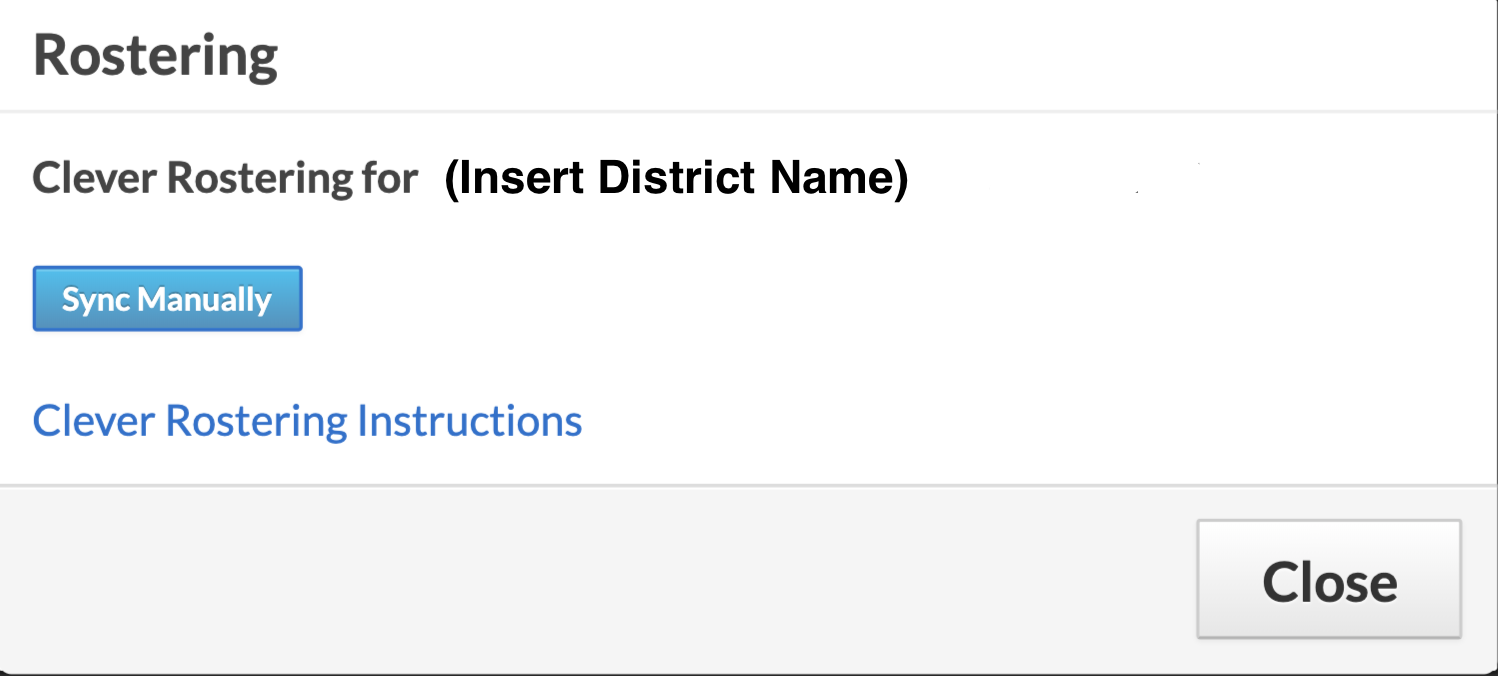Conducting a Manual Sync with Clever Follow
Overview: Twice a day, Clever and Literably automatically sync. As a result, you can expect the rostering information in Clever to be updated and reflected on Literably frequently.
If you are a district admin at a district that uses Clever, and you need to have Clever and Literably sync urgently, you can conduct a "Manual Sync."
Directions:
- Log into Literably.
- Click on your email in the top right corner of your dashboard.
- Click "Rostering".
- Click the "Sync Manually" button (you just need to click the button once).
- After clicking the "Sync Manually" button, you can typically expect the Clever<>Literably sync to be completed within an hour and often much quicker.