Background Noise Follow
Some recordings are unscorable due to background noise and/or very soft reading.
If we are unable to score a recording for either of these reasons, then we will indicate that in your class dashboard, and we'll email you the reason (e.g. "whispering")
You can listen to the audio file, and the student can re-record at any time
The best way to figure out whether it will be a problem is to try it out. If you end up with a lot of unscorable recordings, then you might try:
- Coaching students to speak in a clear voice and to stay close to the microphone
- Spreading students around the room
- Having students read back-to-back (so their voices are projecting in different directions)
- Limiting the number of students who record at one time (e.g. by running Literably as a station)
When students finish reading, they can click "Play Back" to make sure that their reading was clearly recorded (see image below).
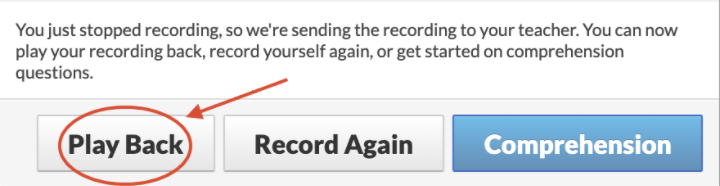
If you have any questions or issues about background noise, please let us know: support@literably.com.
